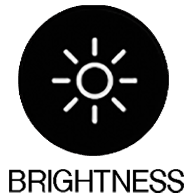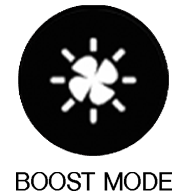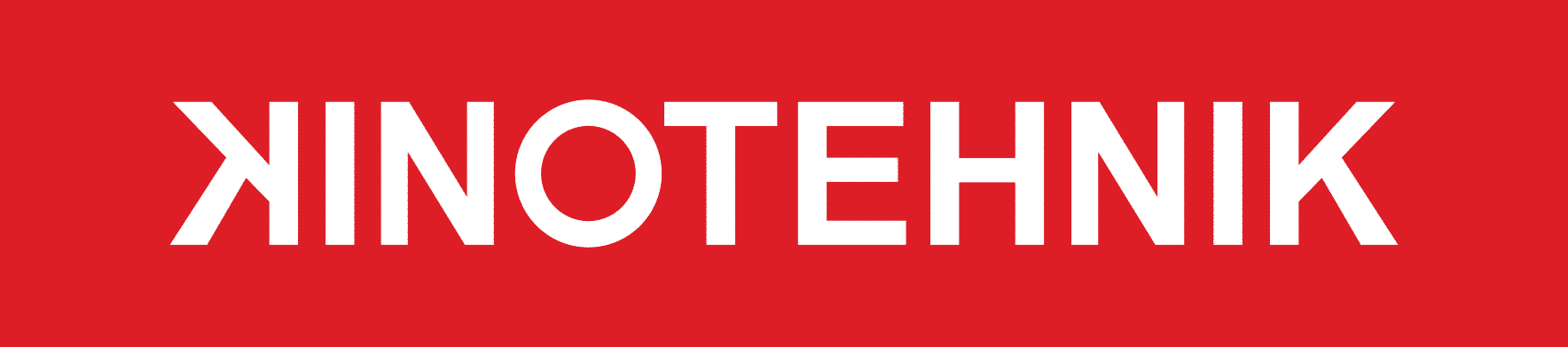LCDVF turns your cameraʼs LCD screen into a huge electronic viewfinder for precise image evaluation.
Compatible with many cameras with 5”, 3.5”, 3.2” and 3” screens.
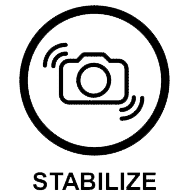
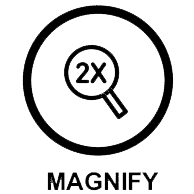
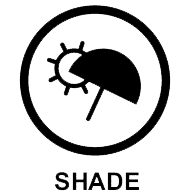


Most powerful half-panel in the world! 20.000 lux @ 1m! Offering power, versatility, compact size, and advanced technology features, the Practilite 802 Bi-Color Water-Resistant Smart LED Panel is an ideal choice for location, studio, ENG, EDU, and rental use.
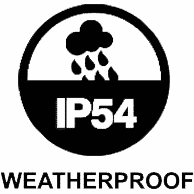
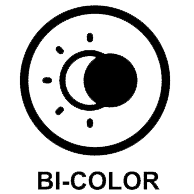
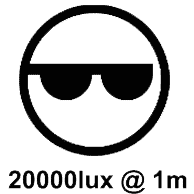

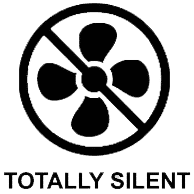
Discover the Power of Precision with Practilite 632 and 634 LED Apherics: Compact yet mighty, these lighting marvels redefine efficiency. Their innovative Fresnel-like lens delivers a versatile spot-to-flood range of 10-60 degrees, ensuring perfect illumination for every scene. Experience unmatched field coverage in a lightweight design
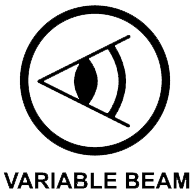
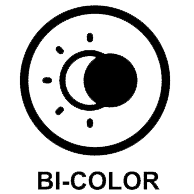



Practilite Remote Control App. Designed to set up and adjust your Practilites all in one app.